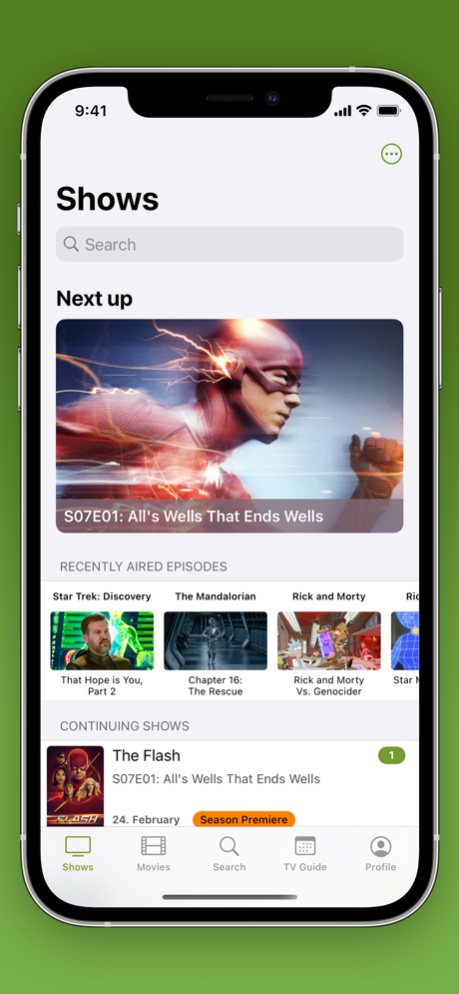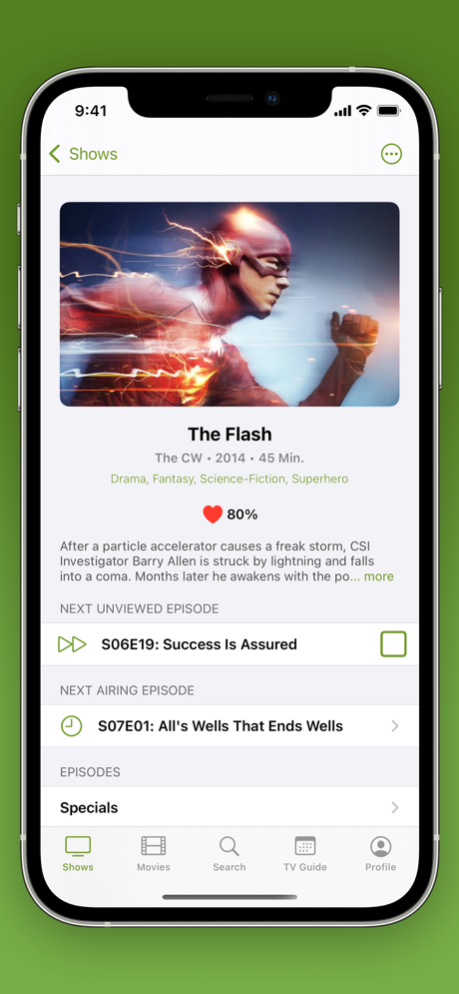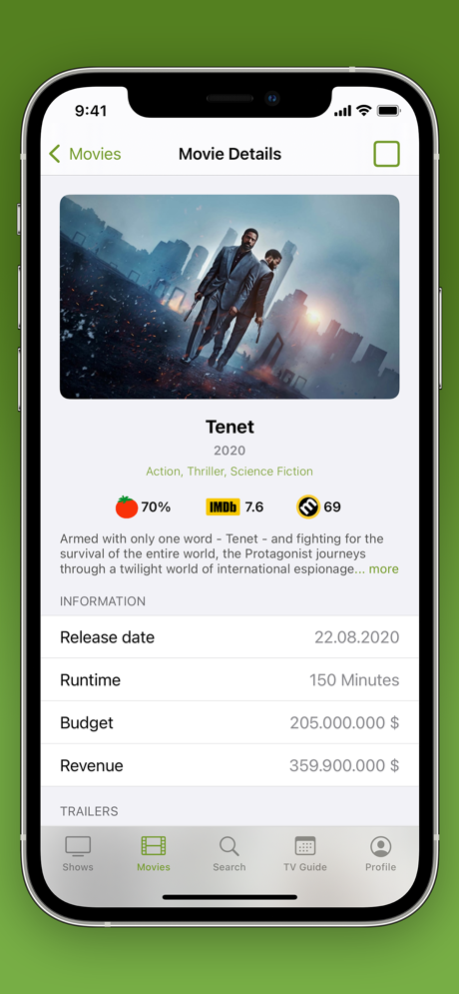The WatchApp 2 1.0.7
Continue to app
Paid Version
Publisher Description
With WatchApp 2 you can manage your favorite TV Shows and Movies in a clear and easy way. Keep track of your watched episodes and stay informed about new ones.
SEARCH
Search for your favorite TV Shows and Movies or draw inspiration from suggestions.
WIDGET
Get an overview of TV Shows airing next in the WatchApp Widget (available in iOS 14 and later).
TRAKT.TV
Synchronize and checkin your favorite TV Shows and Movies with trakt.tv (among other things).
TV GUIDE
The TV Guide shows you the airing dates of new episodes in a user-friendly way. Also don't miss new episodes by setting reminders.
STATISTICS
The statistics section contains interesting details about your favorite TV Shows and Movies.
SORTING
Benefit from various sorting and organization possibilities.
----------------------------------
We would be glad to hear from you! Rate WatchApp 2 in the AppStore or send a short feedback to feedback@watchapp.info
Oct 6, 2023
Version 1.0.7
Minor bug fixes
About The WatchApp 2
The WatchApp 2 is a paid app for iOS published in the Recreation list of apps, part of Home & Hobby.
The company that develops The WatchApp 2 is Sebastian Scherrmann. The latest version released by its developer is 1.0.7.
To install The WatchApp 2 on your iOS device, just click the green Continue To App button above to start the installation process. The app is listed on our website since 2023-10-06 and was downloaded 0 times. We have already checked if the download link is safe, however for your own protection we recommend that you scan the downloaded app with your antivirus. Your antivirus may detect the The WatchApp 2 as malware if the download link is broken.
How to install The WatchApp 2 on your iOS device:
- Click on the Continue To App button on our website. This will redirect you to the App Store.
- Once the The WatchApp 2 is shown in the iTunes listing of your iOS device, you can start its download and installation. Tap on the GET button to the right of the app to start downloading it.
- If you are not logged-in the iOS appstore app, you'll be prompted for your your Apple ID and/or password.
- After The WatchApp 2 is downloaded, you'll see an INSTALL button to the right. Tap on it to start the actual installation of the iOS app.
- Once installation is finished you can tap on the OPEN button to start it. Its icon will also be added to your device home screen.